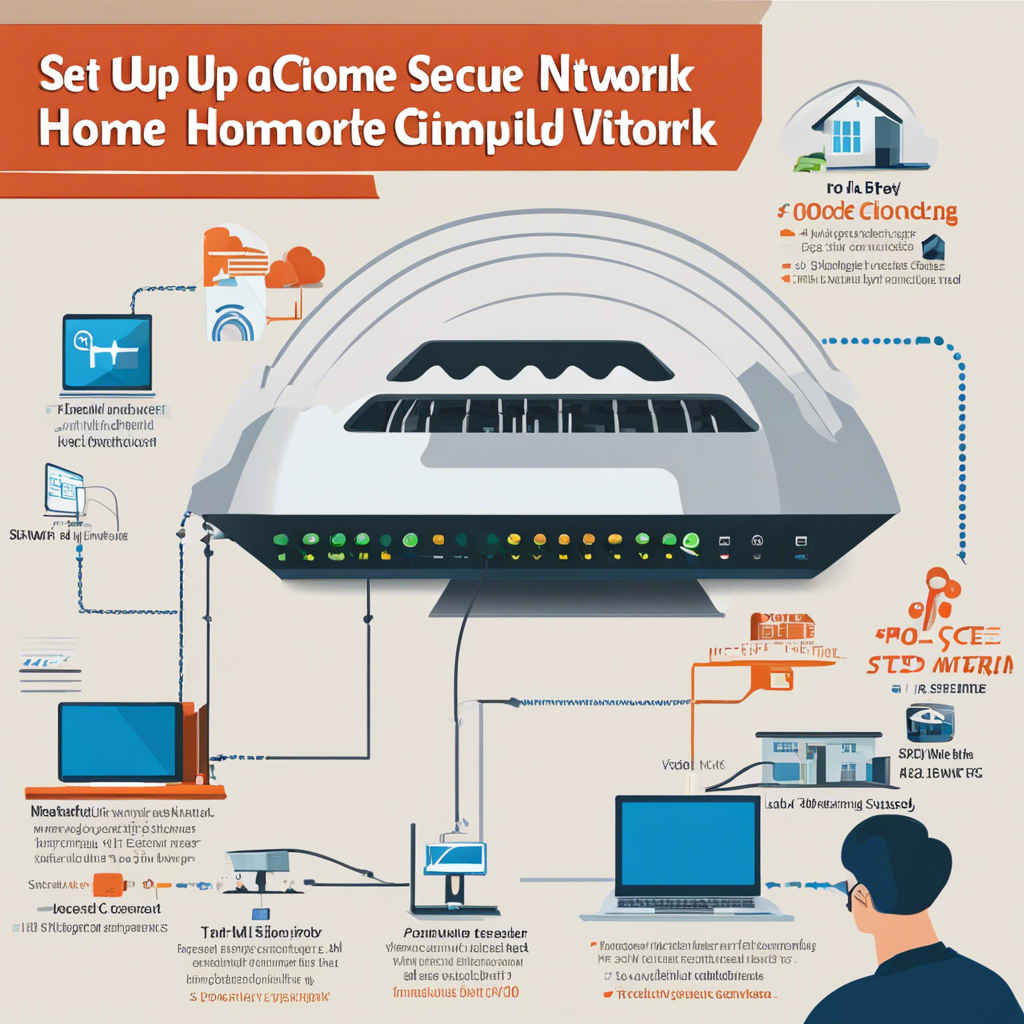# Creating a Secure Home Network: A Comprehensive Guide
In today’s digital age, having a secure home network is essential to protect your personal information and ensure a safe online experience for you and your family. With the rise of remote work, online learning, and the Internet of Things (IoT), our homes are becoming increasingly connected, making network security a top priority. Here’s a step-by-step guide to help you set up a robust and secure home network.
## Step 1: Choose Your Internet Service Provider (ISP) and Router
The foundation of your home network starts with selecting a reliable ISP that offers the speed and data plans suited to your needs. High-speed internet is crucial for seamless online activities, especially if you have multiple users and devices connected simultaneously. When choosing a router, consider a dual-band or tri-band router that supports the latest WiFi standards (currently WiFi 6 and WiFi 6E). These routers provide better speeds, improved range, and enhanced security features. Opt for a router with built-in security protocols like WPA3 for advanced encryption.
## Step 2: Secure Your Router Settings
Once you’ve set up your router, log in to its admin panel and change the default login credentials to something unique and complex. This prevents unauthorized access to your router settings. Disable remote management and enable automatic firmware updates to ensure your router always has the latest security patches. You can also customize the WiFi network name (SSID) to something creative, avoiding personal information that could identify you or your location.
In the router settings, enable network encryption using the WPA2 or WPA3 protocol. This will encrypt all data transmitted over your network, making it unreadable to anyone trying to intercept it. Additionally, create a separate guest network for visitors to use, keeping your primary network private and more secure.
## Step 3: Use a Firewall and Network Monitoring Tools
Firewalls act as a barrier between your home network and the outside world, blocking unauthorized access attempts. Many routers have built-in firewalls, but consider installing a third-party firewall for added security. A firewall can monitor incoming and outgoing network traffic, allowing you to block specific applications or devices from accessing the internet.
Network monitoring tools can help you identify any unusual activity on your network, such as unknown devices connecting or excessive data usage. These tools can alert you to potential security breaches, allowing you to take prompt action. Some routers offer network monitoring features, or you can install dedicated software for more advanced options.
## Step 4: Secure Your Connected Devices
Every device connected to your home network represents a potential entry point for cybercriminals. Ensure that all devices, including computers, smartphones, tablets, and IoT gadgets, are secured with strong, unique passwords or passcodes. Enable two-factor authentication (2FA) wherever possible for an extra layer of protection.
Regularly update the software and firmware on all your devices, as updates often include security patches for known vulnerabilities. If a device no longer receives security updates, consider replacing it with a newer model.
## Step 5: Practice Safe Browsing Habits
Educate yourself and your family members about safe browsing habits to minimize the risk of falling victim to phishing attacks or malware infections. Avoid clicking on suspicious links or downloading files from untrusted sources. Use a reliable antivirus program and keep it updated to scan for and remove any malicious software.
Consider using a Virtual Private Network (VPN) to encrypt all internet traffic leaving your devices, especially when using public WiFi. VPNs also provide anonymity by masking your IP address, making it harder for hackers to track your online activities.
## Step 6: Implement Parental Controls
If you have children in your household, setting up parental controls can help ensure they have a safe online experience. Parental control features are available on most modern routers and allow you to restrict access to specific websites, set time limits for internet usage, and monitor online activity. You can also use parental control apps on individual devices for more granular control.
## Step 7: Regularly Review and Update Your Security Measures
Cybersecurity is an ongoing process, and new threats emerge regularly. Stay informed about the latest security risks and best practices. Review your home network’s security periodically, updating passwords, firmware, and software as needed.
## Conclusion
Setting up a secure home network is crucial for protecting your digital life and personal information. By following these steps, you can significantly reduce the risk of cyber attacks and unauthorized access to your network. Remember that security is a continuous effort, and staying vigilant and proactive will help keep your home network safe.
Feel free to explore other resources for additional security tips and tricks to further enhance your home network’s protection.